4
People watching this product now!
GET NOTIFIED WHEN ITEM IS UPDATED
X
Mon. – Set:
10:00AM - 10:00 PM IST
LearnPress WooCommerce Payment Methods Integration GPL – provides another way for the transaction to be done in the best convenient way for both parties.
$2.56
LearnPress WooCommerce Payment Methods Integration GPL – provides another way for the transaction to be done in the best convenient way for both parties. A transaction can be done by a WooCommerce account if other payment gateways are not available.
WooCommerce add-on for LearnPress provides another way for transactions to be done in the best convenient way for both parties.
The transaction can be done by a WooCommerce account if other payment gateways are not available.
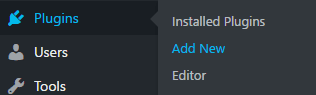
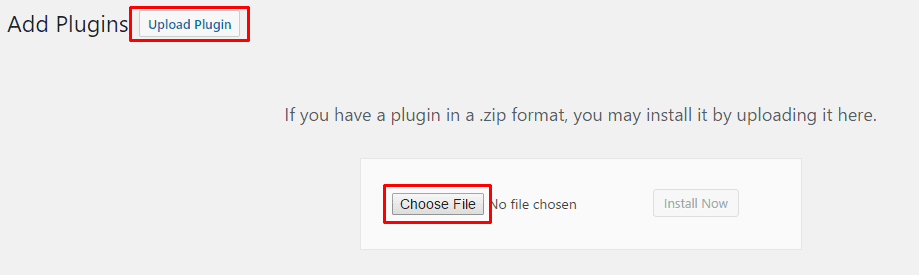
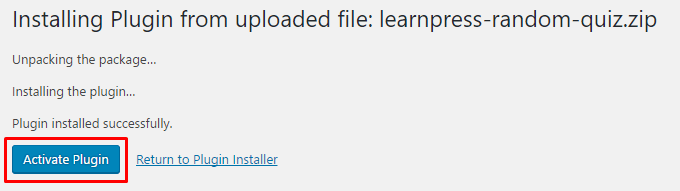
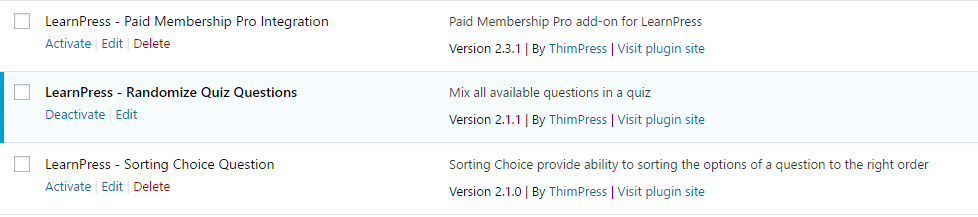
| . - Compatible with | |
|---|---|
| . - Product type | |
| . - License | |
| . - Update |
1 YEAR UPDATES |
Only logged in customers who have purchased this product may leave a review.
No account yet?
Create an Account

Reviews
There are no reviews yet.