1
People watching this product now!
GET NOTIFIED WHEN ITEM IS UPDATED
X
Mon. – Set:
10:00AM - 10:00 PM IST
The LearnDash Achievements add-on gives you the ability to add and display achievement banners following different triggers on your LearnDash site.
$2.41
The product package may contain additional zips. So, make sure to unzip it first before uploading it to your WordPress Website.
The LearnDash Achievements add-on gives you the ability to add and display achievement banners following different triggers on your LearnDash site. You will also be able to award points according to the achievements that each user reaches on your site, creating a more engaging and competitive environment for your users.
The LearnDash Achievements add-on gives you the ability to add and display achievement banners following different triggers on your LearnDash site. You will also be able to award points according to the achievements that each user reaches on your site, creating a more engaging and competitive environment for your users.
Using shortcodes, you will also be able to display each user’s individual and group achievements in a leaderboard and place it anywhere on your site.
There will be a few options that we will discuss below.
NOTE
You need to have LearnDash installed & activated before you can activate the “Achievements” plugin.
If you’re interested in learning more about gamification with LearnDash and WordPress, along with a walkthrough on how to create, manage, and set up your achievements add-on, watch this webinar replay.
In order to set achievements and triggers on your site, you need to first create and set the different achievements and triggers from your WordPress dashboard.
In your WordPress admin area, navigate to LEARNDASH LMS > ACHIEVEMENTS
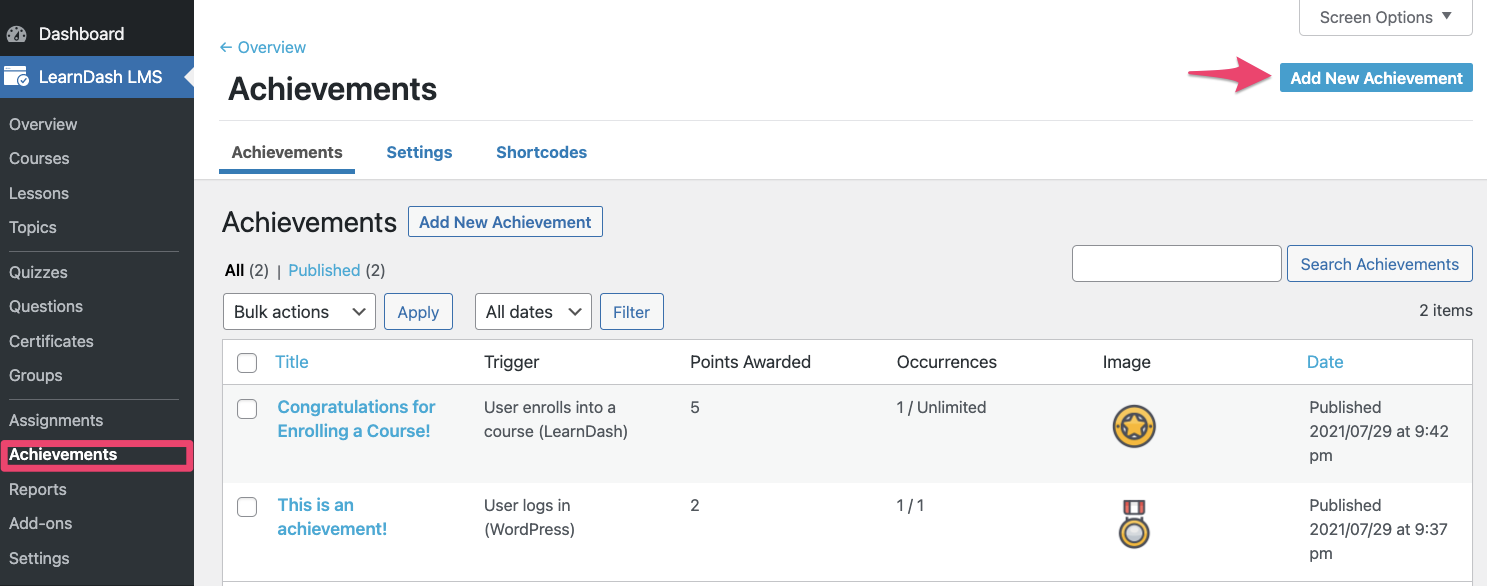
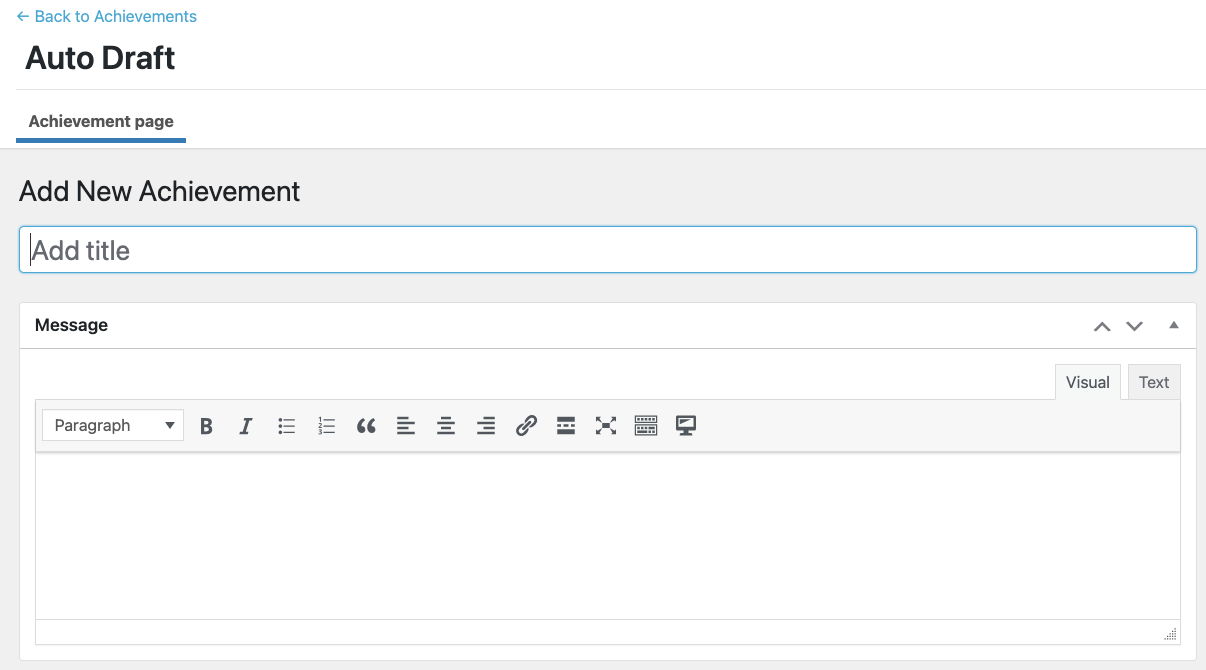
After adding the title and the message, the next step is to complete the details of the achievement, including triggers, points, occurrences, and the image associated with the achievement.
| . - Product type | |
|---|---|
| . - License | |
| . - Brands | |
| . - Update |
1 YEAR UPDATES |
Only logged in customers who have purchased this product may leave a review.
No account yet?
Create an Account

Reviews
There are no reviews yet.