1
People watching this product now!
GET NOTIFIED WHEN ITEM IS UPDATED
X
Mon. – Set:
10:00AM - 10:00 PM IST
Quick Order for WooCommerce facilitates buyers to quickly purchase a bulk number of different products without visiting every product page.
$2.41
Quick Order for WooCommerce facilitates buyers to quickly purchase a bulk number of different products without visiting every product page. It is designed to reduce the number of steps required to place an order and allow customers to add products quickly.
Quick Order for WooCommerce facilitates buyers to quickly purchase a bulk number of different products without visiting every product page. It is designed to reduce the number of steps required to place an order and allow customers to add products quickly.
It provides the most convenient steps for a wholesaler to place orders with an autocomplete search box and displays the auto-suggestions for products. When customers enter the product’s name into the field it helps to pick up items instantly. Additionally, this allows customers to import CSV files to add to a cart bunch of Products.
WooCommerce Quick Order plugin enhances the overall shopping experience for your customer by adding a simple, intuitive way to purchase your products.
Note – The B2B Quick Order Plugin for WooCommerce is compatible with Multisite. This plugin does not support External/Affiliate and Grouped product types.
The user will get a zip file which he has to upload in the “Add New” menu option in the WordPress admin panel.
For this login to WordPress Admin Panel and under the dashboard hover your mouse over the “Plugins” menu option which brings out a Sub-Menu and then select the “Add New” option.
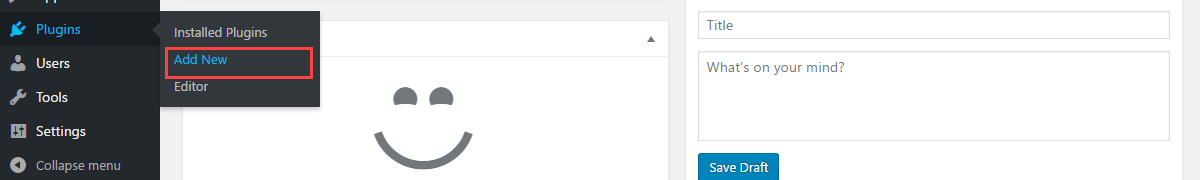 After this, you will see an option on the top of your page that is “Upload Plugin”, click the option to upload the zip file.
After this, you will see an option on the top of your page that is “Upload Plugin”, click the option to upload the zip file.
By clicking on the “Upload Plugin” option, below that you will see a button “Choose File” click on the button to browse for the zip file as per the snapshot below.
After browsing the file, click the “Install Now” button to install the plugin as per the snapshot.
Now when the plugin is installed correctly, you will see the success message and an option to activate the plugin. Click on “Activate Plugin” to activate the installed plugin.
Update Permalink under “Settings > Permalinks” as “Post name” as in the below snapshot.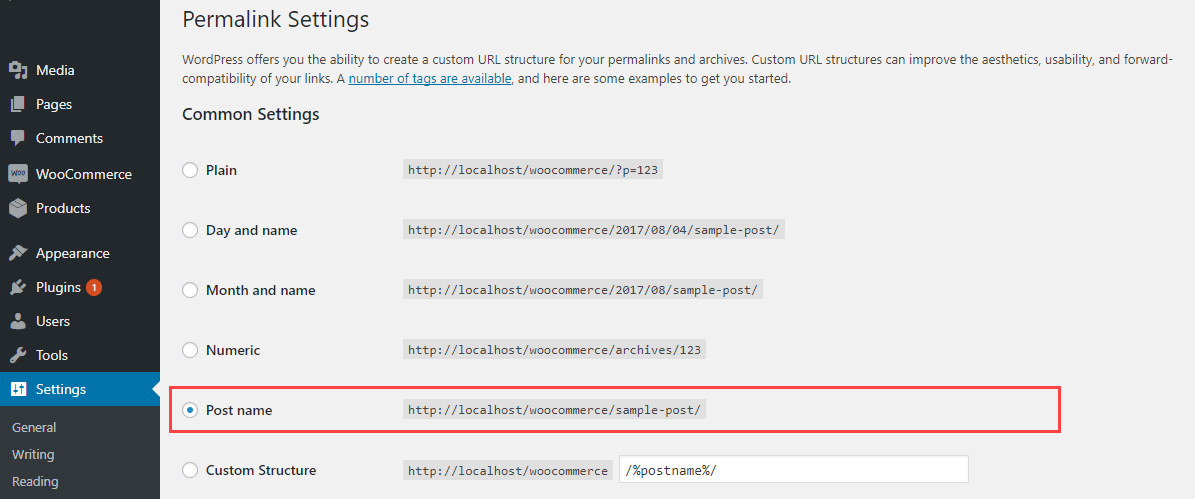
| . - Compatible with | |
|---|---|
| . - Product type | |
| . - License | |
| . - Brands | |
| . - Update |
1 YEAR UPDATES |
Only logged in customers who have purchased this product may leave a review.
No account yet?
Create an Account

Reviews
There are no reviews yet.